A21
Robot Vacuum and Mop Combo,2 in 1 Robotic Vacuum Cleaner with Mopping,4000Pa Strong Suction,Auto Recharge,WiFi/Alexa/App/Remote, Ideal for Hard Floor,Pet Hair,Auto Carpets Boost
( 2 Reviews )
【2-in-1 Robot Vacuum and Mop】The robot vacuum combination can sweep, vacuum and mop the floor, providing a comprehensive cleaning solution in one device, wet and dry cleaning, to meet different cleaning needs, saving time and energy for daily cleaning.
【4000Pa Super Strong Suction】The robot vacuum cleaner delivers deep-cleaning strength, effortlessly lifting debris, pet hair, and embedded dust,and the dual rotating side brushes are designed to suck in debris from corners and edges.
【Self-Charging】Powered by a high-capacity 2600mAh battery, this robot vacuum provides efficient continuous cleaning, covering up to 1,600 sq.ft on a single charge for whole-home coverage.
【Smart App and Remote Control】Control your robot vacuum via remote or the Tuya Smart App. Adjust cleaning direction, modes, suction power, and schedules with ease. Works with Google Assistant for voice control. Note: Only supports 2.4GHz WiFi.
【Perfect Gift】A thoughtful gift that frees up time for family and friends, so they can relax and enjoy life.
【2-Year Warranty and 100% Worry-free Guarantee】We promise to provide every buyer with a two-year worry-free warranty and lifetime technical support.
Color:











Related Products
Specification
-
Suction
4000Pa
-
Battery
2600mAh
-
Battery Life
Different environments result in varying measured battery life
-
Dust Box
250ml
-
Water Tank
200ml
FAQ
Q
What preparations need to be made before using a robotic vacuum cleaner?
Before using a robotic vacuum cleaner, the following preparations need to be made: Cleaning the ground: Remove debris, wires, ropes, and other obstacles from the ground to prevent the robot from getting stuck or tangled. Check power supply: Ensure that the power cord or charging device of the robotic vacuum cleaner is intact and has sufficient power.
Q
How does a robotic vacuum cleaner charge automatically?
Most floor cleaning robots have the function of automatically returning to the charging dock. When the battery is low, the robot will automatically search for a charging dock and dock for charging. To ensure that the automatic return charging function can start normally, it is necessary to ensure that the charging dock is placed in the appropriate position.
Q
What should I do if the robotic vacuum cleaner suddenly stops working?
The sudden pause of the robotic vacuum cleaner during operation may be caused by the following reasons: Low battery: Send the robot back to the charging station for recharging in a timely manner. Sensor issue: Check if the sensor is obstructed or damaged, and keep it clean. Obstacle obstruction: Clean up obstacles on the path of the robot's forward movement.
Q
How to deal with the loud noise of a robotic vacuum cleaner?
The noise of the robotic vacuum cleaner is loud. You can try the following solutions: Replacing the roller brush: After prolonged use, the roller brush may wear out and produce noise. Replacing the roller brush with a new one can effectively reduce the noise. Cleaning the vacuum port: Regularly clean the vacuum port to ensure unobstructed flow. Select Silent Mode: Many floor cleaning robots have a silent mode, which is suitable for use in quiet environments.
Q
What should I do if the dustbin of the robotic vacuum cleaner is full?
When the dustbin of the robotic vacuum cleaner is full, it should be promptly emptied. At the same time, regularly clean the dust box with clean water to ensure there are no residues, and wait for the dust box to completely dry before putting it back into the machine.
Q
Can robotic vacuum cleaners handle kitchen waste?
Vacuum cleaning robots can generally only handle dry garbage and cannot handle wet garbage such as kitchen waste. Because wet garbage may clog the vacuum cleaner or affect the normal operation of the robot.
Q
How to set the cleaning boundary of a robotic vacuum cleaner?
Virtual walls or cleaning restricted areas can be used to set the cleaning boundaries of the robotic vacuum cleaner, preventing it from entering areas that do not require cleaning. Please refer to the product manual for specific setup methods.
Q
How to extend the service life of robotic vacuum cleaners?
To extend the service life of the robotic vacuum cleaner, the following maintenance work needs to be done: Regular cleaning: Regularly clean the robot's filters, brushes, and other detachable components to keep them clean. Reasonably plan the cleaning area: avoid cleaning a large area at once, which may lead to insufficient electricity or excessive wear and tear. Pay attention to battery maintenance: Regularly check the battery status and charge it in a timely manner. Avoid humid environment: Store the robotic vacuum cleaner in a dry environment to prevent damage to the battery and electronic components caused by moisture.
Downloads
Reviews
( 2 Reviews )
Nice robot
Zijian wang 07-13-2025
5.0
This robot vacuum works great! It’s quiet, easy to use, and picks up dust and pet hair well. Setup was simple with the QR code. It runs smoothly on hardwood floors and carpets. Great value for the price. Highly recommend for anyone looking for a budget-friendly cleaning solution! Recommend you guys buy it! We love it!
Great Robot Vacuum with Smart Features
Korediskaya 07-08-2025
5.0
This Bagotte Robot Vacuum and Mop does a great job cleaning my floors. The LiDAR navigation helps it move efficiently without getting stuck, and the mapping feature makes it easy to control where it cleans. I like that I can set no-go zones to keep it out of certain areas. The 4000Pa suction is strong, picking up pet hair and dust from both hard floors and carpets. The mop function is a nice bonus for keeping floors fresh. It’s also easy to control through the app, and it runs pretty quietly. Overall, it’s a great helper that saves me time. Definitely worth it!
After-sales Support
Business Support
Our Story
Support
Subscription
Access exclusive offers, news, and more.
You agree to the Terms of Use and Privacy Policy.






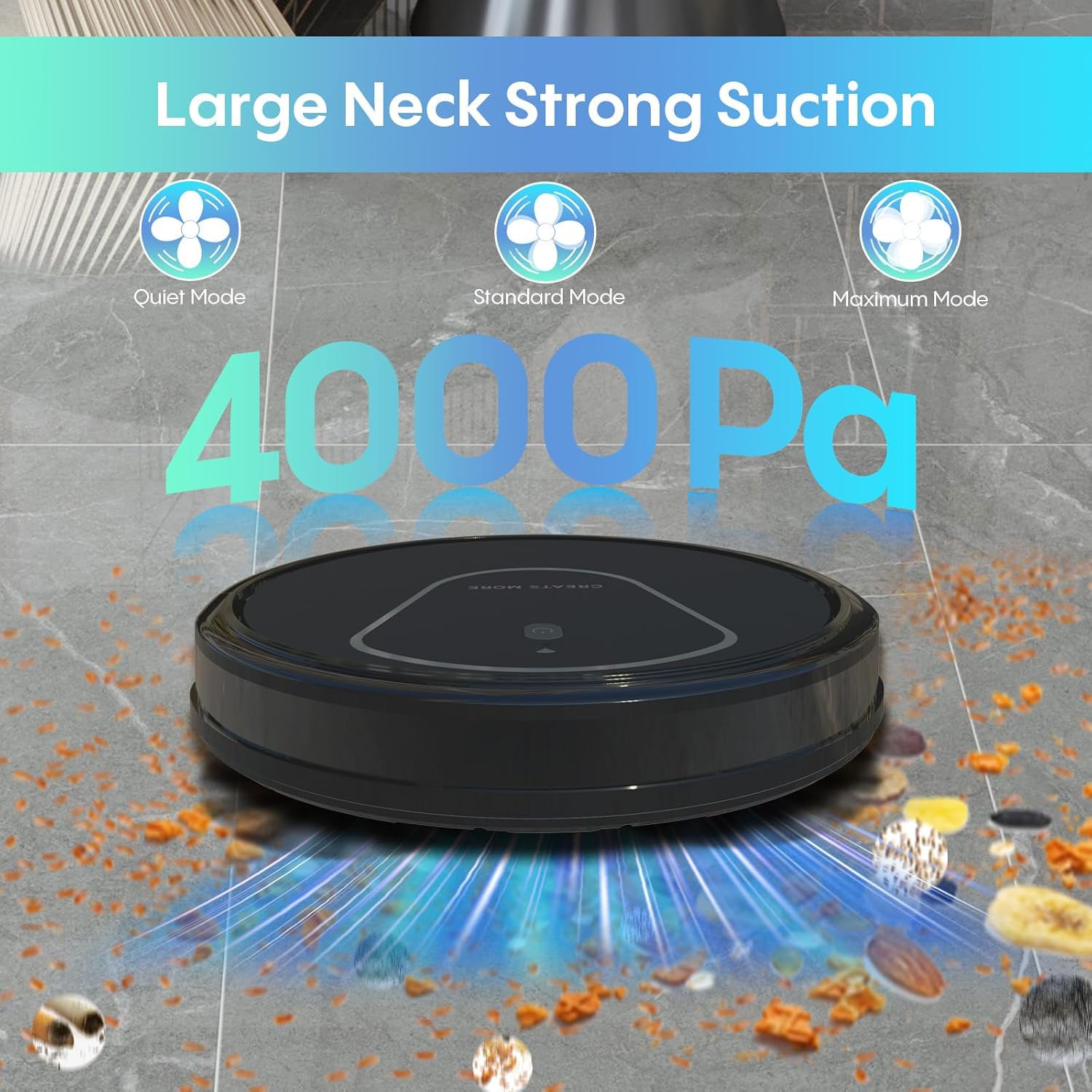


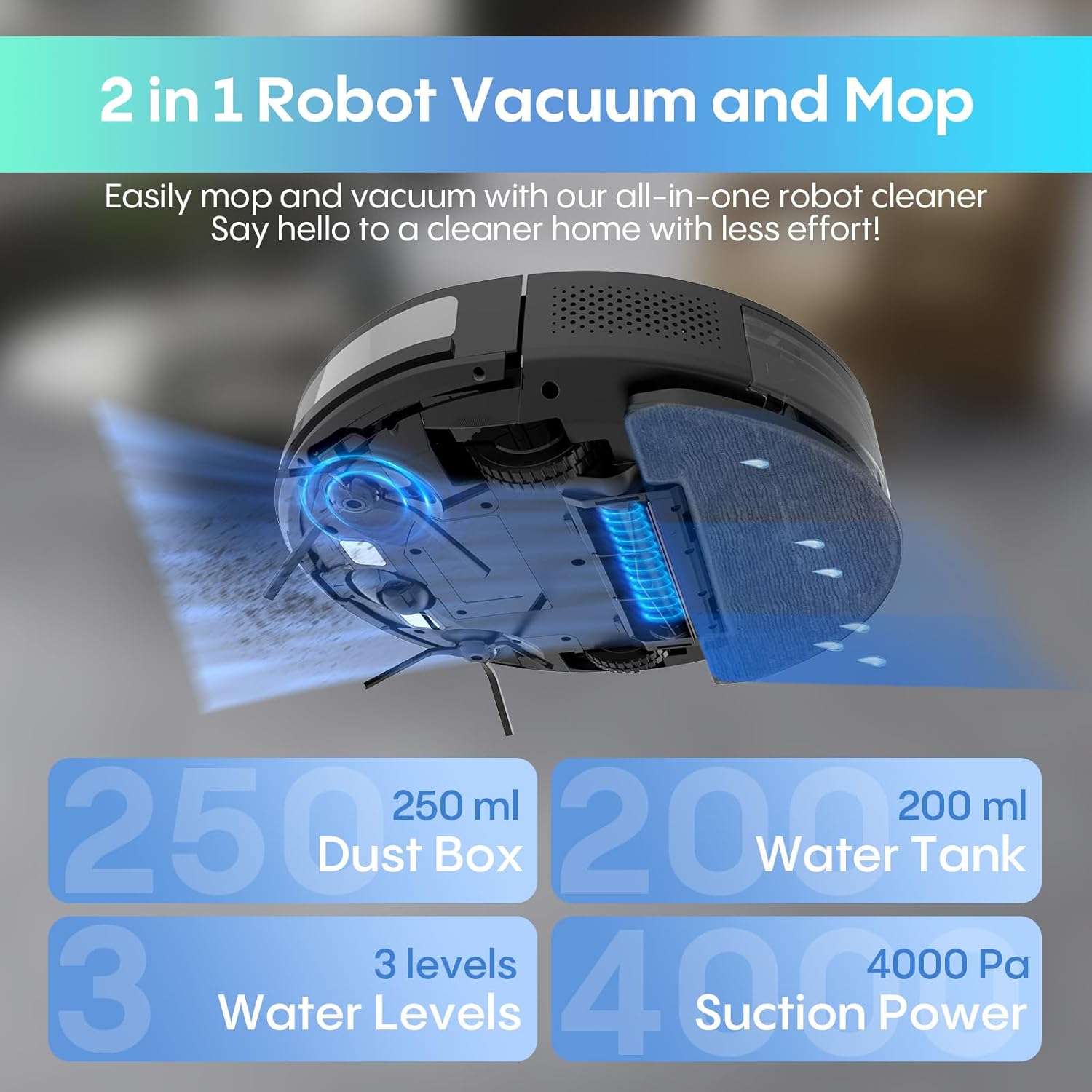

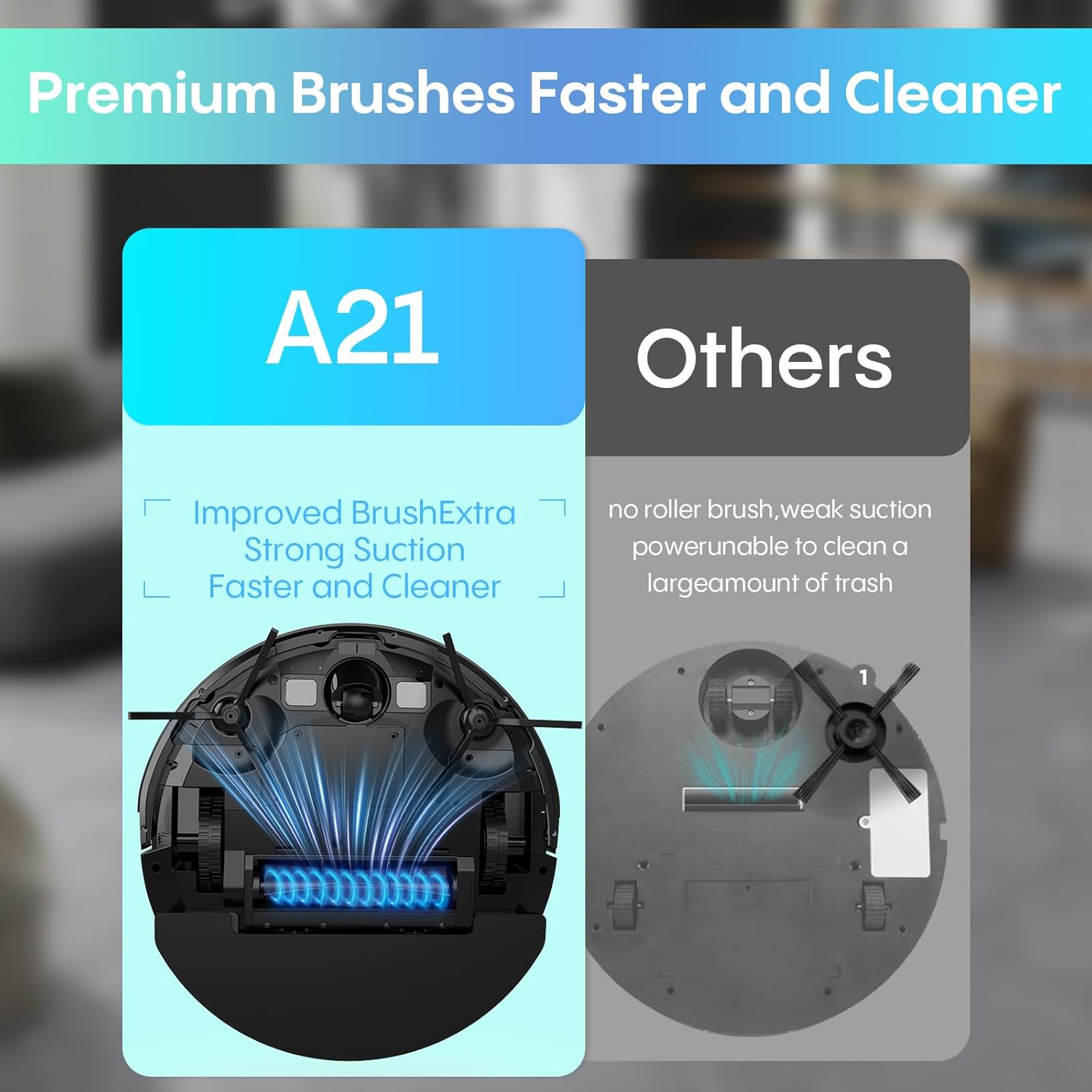



_min.jpg)

_min.jpg)




